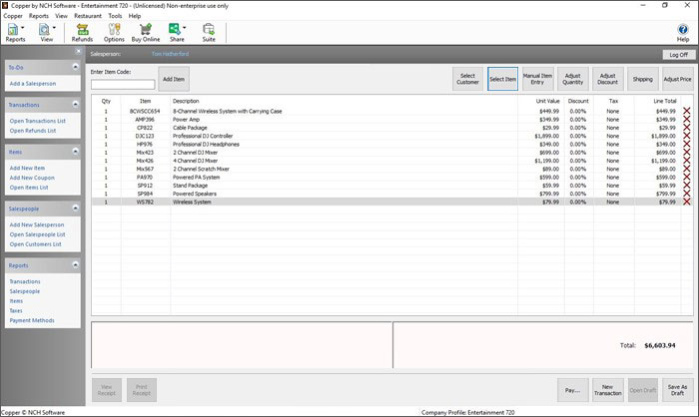Copper Point of Sale Software 3.06
Free Version
Publisher Description
Free POS Software - Download Retail Point of Sale Software System to streamline the retail checkout process. A cash register software system stores product information, records all sales transactions, prints receipts for customers and manages pricing and discounts. The Copper Point of Sales Software interface is easy to navigate help prevent cashier errors and making the checkout process quicker and more accurate for your customers and your records.
The POS system can also apply discounts and promotions, report on sales by salesperson or item for asset and inventory management. When the sale is complete, provide customers with a professional itemized receipt of the purchase. Receipts can be customized with your marketing messages or your business logo, and can be configured to print on large or small paper.
About NCH Software:
NCH Software is a leader in audio, video, telephony, dictation, business, and computer utility software for Windows, Palm, Pocket PC and Mac OS X. NCH Software has released over 80 products since 1993 and continues to receive awards for software excellence.
About Copper Point of Sale Software
Copper Point of Sale Software is a free software published in the Inventory & Barcoding list of programs, part of Business.
This Inventory & Barcoding program is available in English. It was last updated on 27 March, 2024. Copper Point of Sale Software is compatible with the following operating systems: Windows.
The company that develops Copper Point of Sale Software is NCH Software. The latest version released by its developer is 3.06.
The download we have available for Copper Point of Sale Software has a file size of . Just click the green Download button above to start the downloading process. The program is listed on our website since 2018-07-05 and was downloaded 20 times. We have already checked if the download link is safe, however for your own protection we recommend that you scan the downloaded software with your antivirus. Your antivirus may detect the Copper Point of Sale Software as malware if the download link is broken.
How to install Copper Point of Sale Software on your Windows device:
- Click on the Download button on our website. This will start the download from the website of the developer.
- Once the Copper Point of Sale Software is downloaded click on it to start the setup process (assuming you are on a desktop computer).
- When the installation is finished you should be able to see and run the program.